Difference between r1.50 and the current
@@ -1,259 +1,85 @@
'''이 프로젝트는 종료되었습니다.'''
== TnXTeX is NOT... ==
TnXTeX은 Windows에서 동작하는 간이 텍 환경입니다. 테스트용, 교육용, 휴대용의 목적으로 활용할 수 있습니다.
* TnXTeX은 "설치"하지 않습니다. 일시적으로 압축을 풀어 실행하고 지울 수 있는 portable TeX입니다.
* TnXTeX은 [wiki:"TeX Live"]를 기반으로 만들어졌지만 [wiki:"TeX Live"]가 아닙니다.
* 텍의 본격적인 사용을 원하신다면 ''크고 아름다운'' [wiki:"TeX Live"]를 설치하십시오.
'''[wiki:"TeX Live"]에 대한 설치 안내가 필요하신 분은 [wiki:설치] 페이지를 보십시오.'''
----
\end{document}
== v1.4 ==
=== 내려받기 ===
* [http://ftp.ktug.org/KTUG/TnXTeX/tnxtex-1.4.5.exe tnxtex-1.4.5 (180M) ]
* [http://ftp.ktug.org/KTUG/TnXTeX/tnxtex-1.4.4.exe tnxtex-1.4.4 (160M) ]
** TnXTeX를 위한 화일 보관 및 다운로드를 제공하여 주신 http://kldp.net/ 의 서비스가 2017-02-28 부로 종료되어 ftp.ktug.org로 옮겼습니다.
=== Changes ===
* 1.4.5 : maintenance update
* 1.4.4 : xetex/luatex binaries update
* 1.4.3-5 : TeXworks tools, kotexindy, latexmk
* 1.4.3-4 : minor fixes
* 1.4.3-3 : luaotftool-blacklist.cnf, texmf.cnf (for user), xdvipdfmx/xetex binaries, hcr-lvt...
* 1.4.3-2 : minor fixes.
* 1.4.3-1 : Equation Editor 오동작 수정.
* 1.4.3 : multimarkdown을 포함합니다.
=== 추가 설치 ===
* pstricks [http://ftp.ktug.org/KTUG/TnXTeX/tnxtex-all-pstricks.exe tnxtex-all-pstricks.exe (25M)]
* TnXTeX의 pstricks는 dvips 없이 xelatex으로만 실행됩니다. lualatex은 원래 pstricks를 처리하지 못합니다. 그래도 pstricks가 불가결하신 분만 추가로 설치하십시오.
* texmaker [http://ftp.ktug.org/KTUG/TnXTeX/tnxtex-all-texmaker.exe tnxtex-all-texmaker.exe ]
=== New Features ===
* '''xdvipdfmx 최신 버전''' (Source Han Sans와 같은 CID keyed font를 정상적으로 처리합니다.)
* '''한글 파일명''' 사용 가능 (단, synctex은 동작하지 않습니다.)
* LuaLaTeX 실행 파일 (단, nanumtype1이 없으므로 한글 폰트를 지정해야 합니다.)
* TeXworks, tinyKCmenu+sumatrapdf
* TeXworks 한글 사용 환경 (spellchecker, templates, XeLaTeX-shell command, ...)
* Equation Editor
=== 사용법 ===
* 다운받은 파일은 자동 풀림 압축파일입니다.
* '''주의''': 압축을 해제할 때 폴더 경로에 빈 공백이 없도록 해 주십시오. 디폴트인 {{{C:\usr\TnXTeX}}}를 추천합니다. (USB라면) 예컨대 {{{E:\ }}}와 같이 선택합니다.
* Windows 7이나 8의 호환성 관리자가 "이 프로그램이 제대로 설치되지 않았을 수 있습니다"라는 메시지를 보여주면 "제대로 설치되었다"고 승인하고 넘어가면 됩니다. 단순 압축파일이기 때문에 이런 메시지를 보여줍니다.
* 압축을 푼 폴더의 tnxtex14.exe를 더블 클릭하여 TnXTeX 세션을 시작하십시오.
* 세션 시작 과정에서 나오는 명령창을 강제로 닫지 마십시오.
* 모든 TnXTeX action은 트레이 메뉴에서 시작하여야 합니다.
* attachment:tnxtextray.png
=== 기타 ===
* TnXTeX menu에서 update를 제외하고 다른 것은 정상 동작합니다. (update는 disabled)
* euc-kr 인코딩 파일을 utf-8으로 변환하는 명령행 배치파일 euc2utf가 제공됩니다.
* tnxtexdoc이 정상동작합니다.
* LuaLaTeX의 최초 실행시 폰트 캐시를 만드는 데 시간이 걸립니다. TnXTeX은 실행시에 xelatex을 위한 폰트 캐시 작업만 하고 lualatex을 위해서는 캐시를 만들지 않기 때문입니다.
* lualatex을 위한 폰트 캐시를 강제하려면 luaotfload-tool --update 명령으로 하십시오. (mkluatexfontdb 명령이 없습니다.)
* TnXTeX menu -> Command Line상에서 tnxtex 명령으로 에디터를 열 수 있습니다.
* TnXTeX 현재 버전의 xetex은 한글 파일 이름이 가능한 대신 "한글 이름의 폰트 파일"에서 에러를 보일 수 있습니다. 한글 이름으로 된 폰트(예를 들면 "나눔고딕코딩.ttf")를 사용해야 한다면 TnXTeXLive/texmf.cnf 파일을 열어서 다음과 같이 utf8 설정된 부분을 주석처리하십시오. 이 경우 한글 파일 이름을 쓸 수 없습니다.
{{{#!vim
% command_line_encoding=utf8
}}}
=== 스크린샷 ===
* Open Command Prompt
* attachment:cmdtnxtex.png?width=500px
* tinykcmenu + sumatrapdf
* attachment:tinysum.png?width=600px
=== 테스트 ===
* Source Han Sans (CJK) 폰트 테스트
* attachment:tstsourcehansans.tex.zip
* attachment:tstsourcehansans.pdf
== 창고 ==
=== 1.3 버전 ===
http://faq.ktug.org/faq/TnXTeX
=== myTinyXeTeX ===
https://www.google.co.kr/search?q=myTinyXeTeX
== 삭제 ==
* 압축 해제한 폴더를 삭제.
== TnXTeX DVD ==
* 초호화 디럭스판 tnxtex
* [http://ftp.ktug.org/KTUG/TnXTeX/archive/tnxtex-dvd-1.4.3.iso tnxtex-dvd-1.4.3.iso (3.9GB) ] [http://ftp.ktug.org/KTUG/TnXTeX/archive/tnxtex-dvd-1.4.3.iso.md5 md5]
* mount the iso, and read README.txt
* 1.4.3 -> 1.4.4
* download [http://ftp.ktug.org/KTUG/TnXTeX/archive/tnxtex-dvd-1.4.4-update.exe tnxtex-dvd-1.4.4-update.exe ]
* execute downloaded .exe file to the same folder
* install additional texlive binaries -> tlmgr update --all --self
== TnXTeX ESSE(ntial) ==
* 100M를 넘지 않는 TnXTeX. (초심에 충실한...)
* [http://ftp.ktug.org/KTUG/TnXTeX/archive/tnxtex-esse-1.4.4.exe tnxtex-esse-1.4.4.exe (94M) ]
* LuaLaTeX, HCR-LVT 폰트 등은 제외되어 있음.
== TnXTeXDoc ==
* attachment:tnxtexdoc.zip
이 프로젝트는 종료되었습니다.
v1.4 ¶
내려받기 ¶
- tnxtex-1.4.5 (180M)
- tnxtex-1.4.4 (160M)
- * TnXTeX를 위한 화일 보관 및 다운로드를 제공하여 주신 http://kldp.net/ 의 서비스가 2017-02-28 부로 종료되어 ftp.ktug.org로 옮겼습니다.
Changes ¶
- 1.4.5 : maintenance update
- 1.4.4 : xetex/luatex binaries update
- 1.4.3-5 : TeXworks tools, kotexindy, latexmk
- 1.4.3-4 : minor fixes
- 1.4.3-3 : luaotftool-blacklist.cnf, texmf.cnf (for user), xdvipdfmx/xetex binaries, hcr-lvt...
- 1.4.3-2 : minor fixes.
- 1.4.3-1 : Equation Editor 오동작 수정.
- 1.4.3 : multimarkdown을 포함합니다.
추가 설치 ¶
- pstricks tnxtex-all-pstricks.exe (25M)
- TnXTeX의 pstricks는 dvips 없이 xelatex으로만 실행됩니다. lualatex은 원래 pstricks를 처리하지 못합니다. 그래도 pstricks가 불가결하신 분만 추가로 설치하십시오.
- texmaker tnxtex-all-texmaker.exe
New Features ¶
사용법 ¶
- 다운받은 파일은 자동 풀림 압축파일입니다.
- 주의: 압축을 해제할 때 폴더 경로에 빈 공백이 없도록 해 주십시오. 디폴트인
C:\usr\TnXTeX를 추천합니다. (USB라면) 예컨대E:\와 같이 선택합니다. - Windows 7이나 8의 호환성 관리자가 "이 프로그램이 제대로 설치되지 않았을 수 있습니다"라는 메시지를 보여주면 "제대로 설치되었다"고 승인하고 넘어가면 됩니다. 단순 압축파일이기 때문에 이런 메시지를 보여줍니다.
- 주의: 압축을 해제할 때 폴더 경로에 빈 공백이 없도록 해 주십시오. 디폴트인
- 압축을 푼 폴더의 tnxtex14.exe를 더블 클릭하여 TnXTeX 세션을 시작하십시오.
- 세션 시작 과정에서 나오는 명령창을 강제로 닫지 마십시오.
- 모든 TnXTeX action은 트레이 메뉴에서 시작하여야 합니다.
 [PNG image (187.24 KB)]
[PNG image (187.24 KB)]
기타 ¶
- TnXTeX menu에서 update를 제외하고 다른 것은 정상 동작합니다. (update는 disabled)
- euc-kr 인코딩 파일을 utf-8으로 변환하는 명령행 배치파일 euc2utf가 제공됩니다.
- tnxtexdoc이 정상동작합니다.
- LuaLaTeX의 최초 실행시 폰트 캐시를 만드는 데 시간이 걸립니다. TnXTeX은 실행시에 xelatex을 위한 폰트 캐시 작업만 하고 lualatex을 위해서는 캐시를 만들지 않기 때문입니다.
- lualatex을 위한 폰트 캐시를 강제하려면 luaotfload-tool --update 명령으로 하십시오. (mkluatexfontdb 명령이 없습니다.)
- TnXTeX menu -> Command Line상에서 tnxtex 명령으로 에디터를 열 수 있습니다.
- TnXTeX 현재 버전의 xetex은 한글 파일 이름이 가능한 대신 "한글 이름의 폰트 파일"에서 에러를 보일 수 있습니다. 한글 이름으로 된 폰트(예를 들면 "나눔고딕코딩.ttf")를 사용해야 한다면 TnXTeXLive/texmf.cnf 파일을 열어서 다음과 같이 utf8 설정된 부분을 주석처리하십시오. 이 경우 한글 파일 이름을 쓸 수 없습니다.
% command_line_encoding=utf8
스크린샷 ¶
- Open Command Prompt
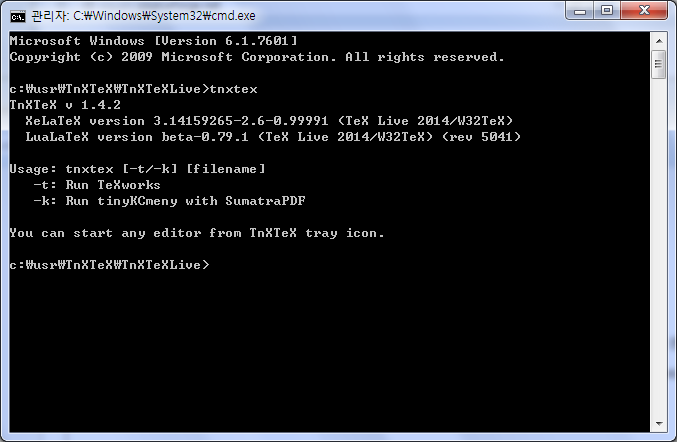 [PNG image (46.17 KB)]
[PNG image (46.17 KB)]
- tinykcmenu + sumatrapdf
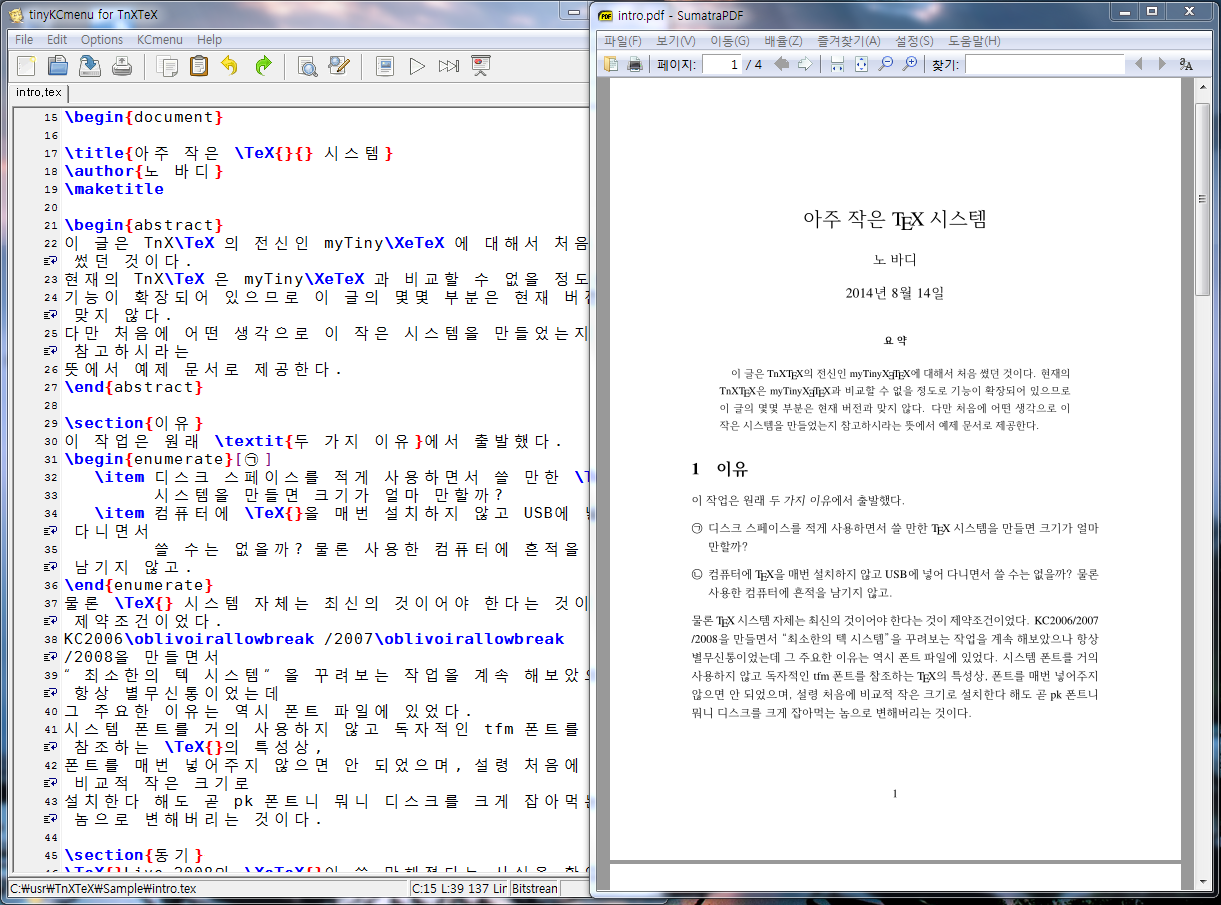 [PNG image (275.63 KB)]
[PNG image (275.63 KB)]
테스트 ¶
- Source Han Sans (CJK) 폰트 테스트
 tstsourcehansans.tex.zip (2.14 KB)
tstsourcehansans.tex.zip (2.14 KB)
 tstsourcehansans.pdf (152.36 KB)
tstsourcehansans.pdf (152.36 KB)
창고 ¶
1.3 버전 ¶
myTinyXeTeX ¶
삭제 ¶
- 압축 해제한 폴더를 삭제.
TnXTeX DVD ¶
- 초호화 디럭스판 tnxtex
- tnxtex-dvd-1.4.3.iso (3.9GB) md5
- mount the iso, and read README.txt
- 1.4.3 -> 1.4.4
- download tnxtex-dvd-1.4.4-update.exe
- execute downloaded .exe file to the same folder
- install additional texlive binaries -> tlmgr update --all --self
TnXTeX ESSE(ntial) ¶
- 100M를 넘지 않는 TnXTeX. (초심에 충실한...)
- tnxtex-esse-1.4.4.exe (94M)
- LuaLaTeX, HCR-LVT 폰트 등은 제외되어 있음.
TnXTeXDoc ¶
 tnxtexdoc.zip (700.78 KB)
tnxtexdoc.zip (700.78 KB)








