- 위키 패키지 목록: 패키지목록
- texdoc xparse
- Beyond \newcommand with xparse
- From \newcommand to \NewDocumentCommand with xparse
- \usepackage{xparse}가 필요함.
1.1. syntax ¶
\newcommand{<이름>}[<옵션1>][<옵션2>]{<명령 수행 내용>}- 이름: {\foo}와 같이 활괄호로 둘러싸지 않고 \foo로 써도 된다.
- 옵션1: \foo가 받아들이는 옵션/인자의 개수
- 옵션2: \foo가 받아들이는 옵션(#1)의 디폴트 값
- 예: \newcommand\ktug{Korean TeX Users Group}
\NewDocumentCommand{<이름>}{<옵션/인자 지시자>}{<명령 수행 내용>}
1.2. \newcommand 대체하기: basics ¶
- 단순 대체
%\newcommand\bsh{\textbackslash} \NewDocumentCommand\bsh{}{\textbackslash}\bsh\texttt{newcommand} 대체하기.
- 인자 하나 있는 명령...
m: mandatory argument%\newcommand\hi[1]{Hello, #1} \NewDocumentCommand\hi{m}{Hello, #1}\hi{Tom}. - 인자 두개 있는 명령...
mm%\newcommand\hii[2]{Hello, #1 and #2} \NewDocumentCommand\hii{mm}{Hello, #1 and #2}\hii{Tom}{Judy}. Long time no see. - \renewcommand -> \RenewDocumentCommand
%\newcommand\hii[2]{Hello, #1 and #2} \renewcommand\hii[2]{Hi, #1 and #2} \RenewDocumentCommand\hii{mm}{Hi, #1 and #2}\hii{Tom}{Judy}. Long time no see.
1.3. \newcommand 대체하기: 하나의 옵션이 있는 경우 ¶
o: 옵션,m: mandatory argument%\usepackage{kotex,xcolor} %\newcommand\myword[2][]{\textcolor{#1}{#2}} \NewDocumentCommand\myword{om}{\textcolor{#1}{#2}}\myword[black]{검정 글씨}, \myword[blue]{파랑 글씨}O{<default>}: 디폴트값이 있는 옵션 지시자%\usepackage{kotex,xcolor} %\newcommand\Myword[2][black]{\textcolor{#1}{#2}} \NewDocumentCommand\Myword{O{black}m}{\textcolor{#1}{#2}}\Myword{검정 글씨}, \Myword[blue]{파랑 글씨}
1.4. \newcommand 넘어서기: 두 개 이상의 옵션이 있는 경우 ¶
O{<default>}mO{<default>}\NewDocumentCommand\myfbox{O{.4pt}mO{3pt}} { {\setlength{\fboxrule}{#1} \setlength{\fboxsep}{#3} \fbox{#2}} }output:\myfbox{default box} \myfbox[2pt]{thick frame} \myfbox{wider space}[5pt] \myfbox[2pt]{wider space with thick frame}[5pt]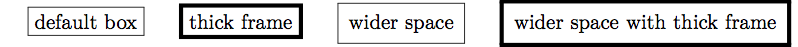 [PNG image (9.85 KB)]
[PNG image (9.85 KB)]
2. argument specifiers ¶
- m: mandatory argument 꼭 있어야 하는 인자... 위 아래의 예 참조
- l: 첫 여는 활괄호"{"를 만날 때까지 적힌 모든 것을 인자로 받는다. (다음 예에서 l은 첫번째 인자, m은 두번째 인자)
%\usepackage{xcolor} \NewDocumentCommand\arglm{lm}{\textcolor{#2}{#1}}output:\arglm Do I know you?{red} \arglm Excuse me?{blue} \arglm Should I know you?{red}
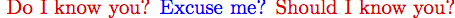 [PNG image (6.36 KB)]
[PNG image (6.36 KB)] - r: 구분자가 필요한(required) 인자. 바로 이어 나오는 토큰 두개를 구분자로 간주.
\NewDocumentCommand\argr{r<>m}{`#1' and \textbf{#2}}output:\argr<in between>{outside}
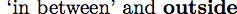 [PNG image (3.93 KB)]
[PNG image (3.93 KB)] - 위 예에서 구분자 "<"와 ">"는 "("와 ")"처럼 다른 것으로 각각 대체해도 된다.
- 좀 더 과격하게는 "@"와 "^" 따위로 대체해도 결과는 같다. (아래 예)
- R: "required" with default
\NewDocumentCommand\argrR{R@^{default}m}{`#1' and \textbf{#2}}output:\argrR@in between^{outside}
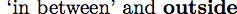 [PNG image (3.93 KB)]
[PNG image (3.93 KB)] - "@"과 "^"사이에 오는 모든 것을 첫번째 인자로 간주하도록 정의되었다.
- u: 지정하는 토큰까지(until) 적힌 모든 것을 인자로 받는다.
\NewDocumentCommand\argu{u{+}}{`\textsc{#1}'}output:\argu Thakj Lkd Pks Alkj+ is what you might want to see.
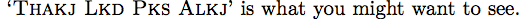 [PNG image (7.65 KB)]
[PNG image (7.65 KB)] - v: verbatim처럼 프린트되는 인자
}}}\NewDocumentCommand\vtext{v}{\fbox{\texttt{#1output:\vtext+$\ln xy$+는 \vtext{\(\ln xy\)}와 같은 결과를 보여주지만, \vtext{\v_$^text}는 에러...
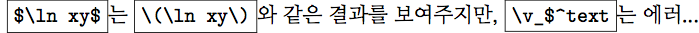 [PNG image (13.6 KB)]
[PNG image (13.6 KB)] - +...+나 |...|처럼 짝지어진 구분자 사이에 인자를 넣으면 된다.
- 다른 함수의 인자 안에서는 작동하지 않는다.
3. optional argument specifiers ¶
- o: optional argument
- 위 "\newcommand 대체하기"의 예 참조
- O: optional argument with default
- 위 "\newcommand 대체하기"의 예 참조
- d: delimited option
\NewDocumentCommand\tzdot{r()d()}{\tikz{\filldraw (#1) circle (#2);}}\tzdot(0,0)(2pt)
- D: delimited option with default
\NewDocumentCommand\tzDotx{O{overlay}r()D(){3pt}}{\tikz{\filldraw [#1] (#2) circle (#3);}}output:\tzDotx(0,0)\tzDotx(1,0)(4pt)\tzDotx[overlay,red](2,0)\tzDotx[overlay,blue](3,0)(5pt)
 [PNG image (7.64 KB)]
[PNG image (7.64 KB)] - g: option delimited by "{" and "}" (group tokens)
\NewDocumentCommand\tzdotg{r()g}{\tikz{\filldraw (#1) circle (#2);}}\tzdotg(0,0){2pt}
- G: {option} with default
\NewDocumentCommand\tzDotG{O{overlay}r()G{3pt}}{\tikz{\filldraw [#1] (#2) circle (#3);}}output:\tzDotG(0,0)\tzDotG(1,0){4pt}\tzDotG[overlay,orange](2,0)\tzDotG[overlay,green](3,0){5pt}
 [PNG image (7.49 KB)]
[PNG image (7.49 KB)] - s: starred version
\NewDocumentCommand\tzcirc{sr()}{ \IfBooleanTF#1 {{\tikz{\draw [fill,overlay,blue!80] (#2) circle (3pt);}} } {{\tikz{\draw [overlay,blue!80] (#2) circle (3pt);}} } }output:\verb+\tzcirc*(0,0)+: \tzcirc*(0,0), \quad\verb+\tzcirc(0,0)+: \tzcirc(0,0)
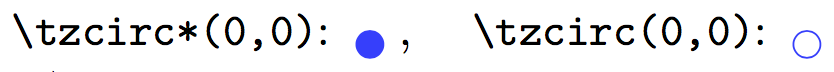 [PNG image (13.27 KB)]
[PNG image (13.27 KB)] - t: more general token
\DeclareDocumentCommand\tzcirc{t=r()}{ \IfBooleanTF#1 {{\tikz{\draw [fill,overlay,blue!80] (#2) circle (3pt);}} } {{\tikz{\draw [overlay,blue!80] (#2) circle (3pt);}} } }output:\verb|\tzcirc=(0,0)|: \tzcirc=(0,0), \quad\verb|\tzcirc(0,0)|: \tzcirc(0,0)
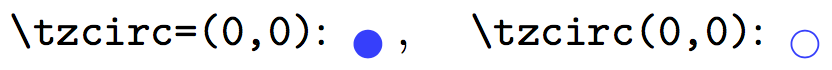 [PNG image (12.93 KB)]
[PNG image (12.93 KB)] - s 옵션에서 *를 사용하는 것과 같이, t 옵션에서는 *뿐만 아니라 =,+,!,@,#,/,^,알파벳 등 다양한 토큰 사용 가능
4. xparse 명령 함수 ¶
- NewDocumentCommand\Foo...
- 같은 이름을 가진 명령이 있는지 검사하여, 없으면 새로운 명령 \Foo를 정의한다
- 있으면, 'already defined' 에러를 낸다.
- RenewDocumentCommand\Foo...
- 같은 이름을 가진 명령이 있는지 검사하여, 있으면 기존 명령을 대체하여 새로 정의한다.
- 없으면, 'not yet defined' 에러를 낸다.
- ProvideDocumentCommand\Foo...
- 같은 이름을 가진 명령이 있는지 검사하여, 없으면 새로운 명령을 정의한다.
- 있으면, 아무 일도 하지 않는다. 에러도 내지 않는다.
- DeclareDocumentCommand\Foo...
- 같은 이름을 가진 명령이 있는지 검사하지 않고, 항상 명령을 새롭게 정의한다.
5. Examples ¶
- text color
\documentclass{article} \usepackage{kotex} \usepackage{xparse} \usepackage{xcolor} \usepackage{jiwonlipsum} \NewDocumentCommand\txtcol{lm}{\textcolor{#2}{#1}} \begin{document} \txtcol \jiwon[1]{blue!30} \txtcol \jiwon[2]{blue!50} \txtcol \jiwon[3-4]{blue!70} \end{document}
\frac{b}->1/b,\frac{a}{b}->a/b 출처\documentclass{article} \usepackage{xparse} \let\RealFrac\frac \RenewDocumentCommand\frac{mg}{% \IfNoValueTF{#2} {\RealFrac{1}{#1}} {\RealFrac{#1}{#2}}% } \begin{document} One arg: \verb|$\frac{10}$| prints $\frac{10}$. Two args: \verb|$\frac{2}{30}$| prints $\frac{2}{30}$. \end{document}- 옵션을 활괄호 안에 넣기 출처
\documentclass{article} \usepackage{xparse} \NewDocumentCommand\en{g}{% \IfNoValueTF{#1}{\epsilon}{\epsilon_{#1}}% } \begin{document} \verb|\en| prints \( \en \) and \verb|\en{stuff}| prints \( \en{stuff} \). \end{document}
- ProcessList, SplitList, xparse
\documentclass{article} \usepackage{xparse} \NewDocumentCommand\mylist{>{\SplitList{;}}m} { \begin{itemize} \ProcessList {#1} { \insertitem} \end{itemize} } \newcommand\insertitem[1]{\item #1} \begin{document} Short list: \mylist{a;b} Longer list: \mylist{a;b;c;d} List within a list: \mylist{a;b\mylist{A;B;C;D};c;d} \end{document}
* 이 페이지의 pdf(2015-07-19 12:09:38):  xparsepage.pdf (168.55 KB) 소스:
xparsepage.pdf (168.55 KB) 소스:  xparsepage.txt (9.23 KB)
xparsepage.txt (9.23 KB)
 xparsepage.pdf (168.55 KB) 소스:
xparsepage.pdf (168.55 KB) 소스:  xparsepage.txt (9.23 KB)
xparsepage.txt (9.23 KB)








