Difference between r1.1 and the current
@@ -1 +1,108 @@
* 상위항목: [LaTeXWorkshop]
[[TableOfContents]]
== 프로그램 ==
attachment:WS08S.png
* attachment:WS08S.pdf
== 강의 및 실습 자료 ==
=== 준비 ===
* Windows KC2007
* [http://people.ktug.or.kr/~karnes/FILES/SmallUtilities.kcupdate SmallUtilities.kcupdate]
* pdftk 최신버전과 cpcp.bat을 포함하고 있습니다.
* cpcp는 kpsewhich로 파일을 찾아 현재 작업 폴더로 복사해줍니다.
* 예로, 명령행에서 #> cpcp article.cls 를 실행하면 "article.cls"가 현재 폴더로 복사됩니다.
=== 이기황, 개관 ===
* LaTeX 개관
* attachment:latex_overview.pdf
* 스타일 작성을 위한 명령어 모음
* attachment:commands.pdf
=== 이주호 ===
* 강의 자료(장절 명령, 페이지 스타일, 카운터, 판면 설정, 찾아보기 등
* [http://progress.tistory.com/attachment/hk1.zip progress-lecturenote.zip]
* [http://progress.tistory.com/attachment/jk0.pdf progress.pdf]
* 슬라이드: PDFscreen과 TeXPower 이용
* [http://progress.tistory.com/attachment/ik1.zip screen-display.zip]
* [http://progress.tistory.com/attachment/hk2.pdf screen-display.pdf] (첫/끝 페이지, 넘김 효과가 조금 있음)
* PDF 를 지그재그로 합치기
* [http://progress.tistory.com/attachment/jk1.zip pdf_manipulation.zip]
* 거의 써먹지 않은 자료. (article 클래스에서 chapter 명령을 쓰게 해주는 복잡한 예제)
* [http://progress.tistory.com/attachment/ik3.zip art_workshop.zip]
* [http://progress.tistory.com/attachment/ik2.pdf art_workshop.pdf]
* 자료(obsolete) ==> 강의 시간에 썼더 자료이나 폰트 문제 등으로 컴파일이 아니될 수 있음.
* [http://people.ktug.or.kr/~karnes/FILES/workshop.zip workshop.zip]
=== 과제물 ===
* attachment:testa.tex
* 이 파일은 오후 강의에 쓰였습니다.
=== 김강수, 리스트와 폰트 ===
* 문단과 리스트 attachment:listandparagraph.pdf
* attachment:boxedpara.tex
----
[DeleteMe] '''폰트에 대한 그림이 있던 프리젠테이션도 있었는데 그자료는 없는 건가요 ^^ -- [hermian] [[Date(2008-06-02T22:25:53)]] '''
=== 김강수, myown.sty ===
* attachment:myown.sty
* attachment:first.tex
=== 실습 ===
{{{#!vim tex
%%%%% An italic and tighter description environment
\newcommand{\itlabel}[1]{\hspace\labelsep\normalfont\itshape #1}
\newenvironment{itdesc}%
{%
\begin{list}%
{default label}%
{%
\setlength{\labelsep}{0.5em}
\setlength{\itemindent}{0pt}
\setlength{\leftmargin}{\parindent}
\setlength{\labelwidth}{\leftmargin}
\addtolength{\labelwidth}{-\labelsep}
\setlength{\listparindent}{\parindent}
\setlength{\parsep}{\parskip}
\setlength{\itemsep}{0.5\baselineskip}
\let\makelabel\itlabel
}%
}%
{\end{list}}
}}}
{{{#!vim tex
\newenvironment{newidth}[2]{%
\begin{list}{}{%
\setlength{\topsep}{0pt}%
\setlength{\leftmargin}{#1}%
\setlength{\rightmargin}{#2}%
\setlength{\listparindent}{\parindent}%
\setlength{\itemindent}{\parindent}%
\setlength{\parsep}{\parskip}%
}
\item[]}{\end{list}}
}}}
== 후기 ==
* 에드 -> KTUGBoard:7457
* hoze -> KTUGBoard:7471
* hermian -> KTUGBoard:7472
* dynamics -> KTUGBoard:7477
* Progress -> KTUGBoard:7478
== 사진 ==
* [[LaTeXWorkshop/2008Spring/Photo]]
== 동영상 ==
* [http://vod.mathnet.or.kr/sub3_1.php?key_s_title=TeX+Workshop+%3A+Intermediate+LaTeX+Course&key_year=x 동영상 링크]
* [http://www.mathnet.or.kr/vod.brd/_67.66/?shell=/trend/index4.shell 동일한 내용의 링크]
- 상위항목: LaTeXWorkshop
2.1. 준비 ¶
- Windows KC2007
- SmallUtilities.kcupdate
- pdftk 최신버전과 cpcp.bat을 포함하고 있습니다.
- cpcp는 kpsewhich로 파일을 찾아 현재 작업 폴더로 복사해줍니다.
- 예로, 명령행에서 #> cpcp article.cls 를 실행하면 "article.cls"가 현재 폴더로 복사됩니다.
- 예로, 명령행에서 #> cpcp article.cls 를 실행하면 "article.cls"가 현재 폴더로 복사됩니다.
- SmallUtilities.kcupdate
2.2. 이기황, 개관 ¶
- LaTeX 개관
 latex_overview.pdf (338.75 KB)
latex_overview.pdf (338.75 KB)
- 스타일 작성을 위한 명령어 모음
 commands.pdf (647.92 KB)
commands.pdf (647.92 KB)
2.3. 이주호 ¶
- 강의 자료(장절 명령, 페이지 스타일, 카운터, 판면 설정, 찾아보기 등
- 슬라이드: PDFscreen과 TeXPower 이용
- screen-display.zip
- screen-display.pdf (첫/끝 페이지, 넘김 효과가 조금 있음)
- PDF 를 지그재그로 합치기
- 거의 써먹지 않은 자료. (article 클래스에서 chapter 명령을 쓰게 해주는 복잡한 예제)
- 자료(obsolete) ==> 강의 시간에 썼더 자료이나 폰트 문제 등으로 컴파일이 아니될 수 있음.
2.5. 김강수, 리스트와 폰트 ¶
2.7. 실습 ¶
%%%%% An italic and tighter description environment
\newcommand{\itlabel}[1]{\hspace\labelsep\normalfont\itshape #1}
\newenvironment{itdesc}%
{%
\begin{list}%
{default label}%
{%
\setlength{\labelsep}{0.5em}
\setlength{\itemindent}{0pt}
\setlength{\leftmargin}{\parindent}
\setlength{\labelwidth}{\leftmargin}
\addtolength{\labelwidth}{-\labelsep}
\setlength{\listparindent}{\parindent}
\setlength{\parsep}{\parskip}
\setlength{\itemsep}{0.5\baselineskip}
\let\makelabel\itlabel
}%
}%
{\end{list}}
\newenvironment{newidth}[2]{%
\begin{list}{}{%
\setlength{\topsep}{0pt}%
\setlength{\leftmargin}{#1}%
\setlength{\rightmargin}{#2}%
\setlength{\listparindent}{\parindent}%
\setlength{\itemindent}{\parindent}%
\setlength{\parsep}{\parskip}%
}
\item[]}{\end{list}}










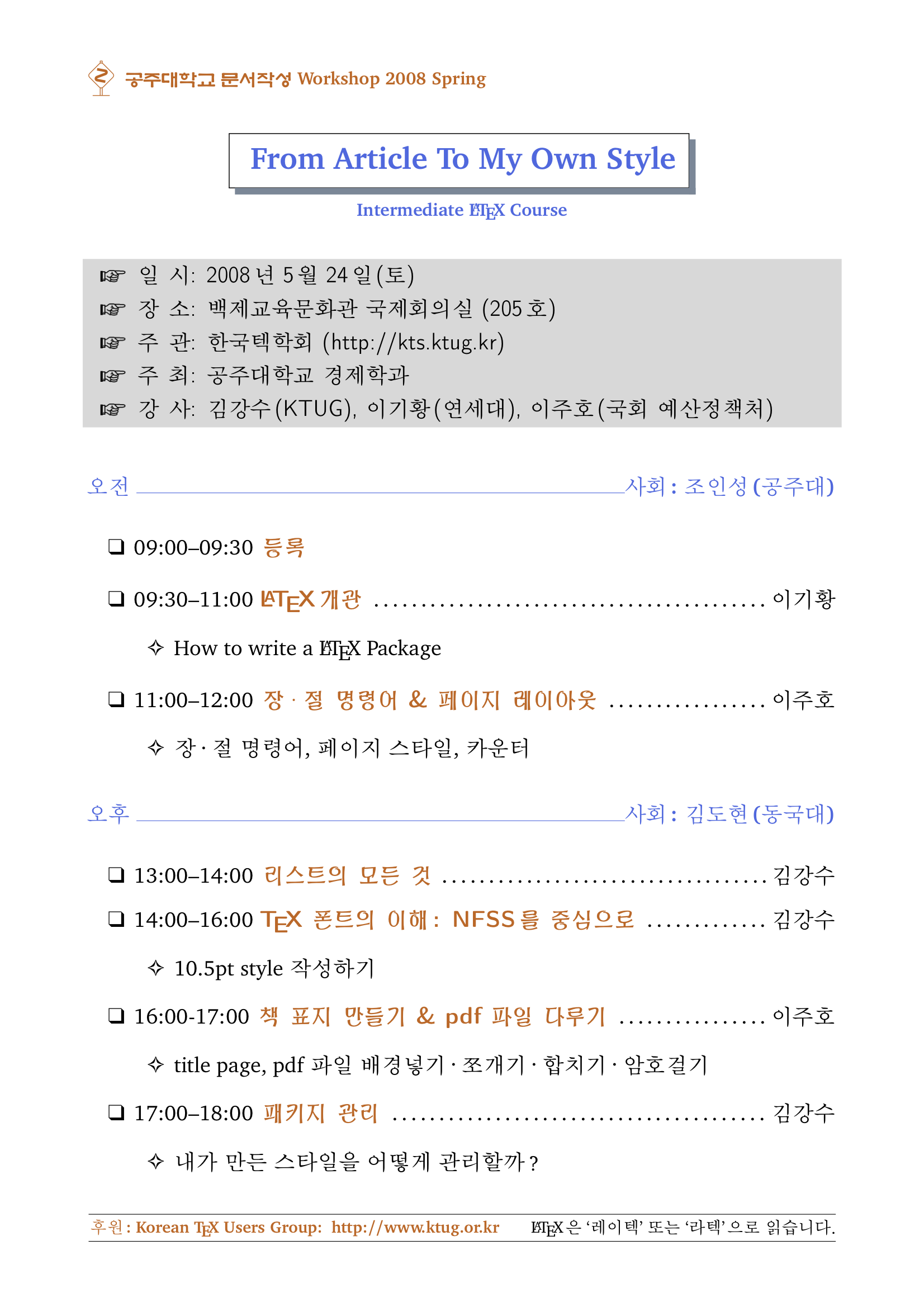
 --
--